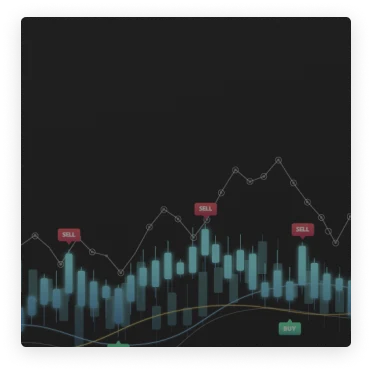Implications of the Google Authenticator Update

Everyone is concerned about online security, convenience, and other features of cloud-enabled platforms. Cloud syncing can help you maintain security across multiple devices and platforms, but inadequate security provisions are risky and can make you more vulnerable to online attacks. The recent update to Google Authenticator requires extra caution, especially regarding the safety of your crypto assets and other online valuables.
The Value of Google Authenticator
Google Authenticator enhances online security as a two-factor authentication (2FA) application, creating a virtual shield around your online accounts. When attempting to log in to such accounts, the app sends a time-based one-time password (OTP) to your mobile device. Successful login requires the verification of the generated OTP.
Thus, Google Authenticator excels in the following areas:
1- Enhancing Online Security with Time-based Authentication
Google Authenticator significantly complicates attempts to breach online accounts. When you integrate any of your accounts with the app, every attempt to log in to these accounts would require your approval. As the app is installed on your mobile device, only you can authorize logins. Without entering the generated OTP, which Google sends exclusively to the device that has the app installed, login attempts will fail.
2- Offline and Independent Operation
Google Authenticator functions both online and offline. After activating the app on an account using a QR code or secret key provided by Google, the app automatically generates OTPs. Therefore, you don’t need to be connected to the internet all the time to use the app. The randomly generated code digits, valid for 30 to 60 seconds, make it challenging for hackers to breach your accounts via the app since they can only use online means to attempt it.
3- Extensive Usability
You can use Google Authenticator for multiple accounts. For example, if you are a data analyst on a freelance platform and a crypto trader, you can activate Google Authenticator on both platforms. The code generation engine that is part of the app on your mobile phone is separate for each platform, ensuring that the app doesn’t generate the same OTP for multiple accounts. This makes it very convenient to use Google Authenticator to boost the original security layout of these accounts.
The New Google Authenticator Update
The recent update to Google Authenticator introduces the ability to sync 2FA codes with your Google account. This feature facilitates access to your 2FA codes in case you ever lose the device with Google Authenticator. So, Google has devised a means for you to store a one-time code securely, enabling authentication without relying solely on the device with the running authenticator app.
Purpose and Pros of the Update
The update aims to enhance the security of your account and provide more convenient authentication options. With the update, you gain greater control over your online accounts, eliminating the difficulties inherent in moving about with the device with Google Authenticator just so you can approve account logins whenever you need to.
So, the update strengthens the extra layer of security provided by Google Authenticator’s linkage to your online accounts. It improves the authorization process while simultaneously protecting accounts from unauthorized access.
Google initially excluded this feature due to concerns about possible breaches of user accounts. Hackers who gain access to your Google account could potentially obtain authentication rights over all accounts linked to the app. As such, it is a matter of increasing convenience and the quality of security, but also reducing the efforts that hackers would need to breach your online accounts.
Laying out the Downsides to the Update
The main drawback of the new update is the increased potential risk of unauthorized access to accounts linked to Authenticator. Without enabling the update, you can only approve access to these accounts from a single device. However, with the update with syncs 2FA security across as many devices as have your Google account running, you are more vulnerable to hackers.
If a hacker gains access to your Google account, they automatically gain access to every account linked to Google Authenticator. With the one-time code stored in your Google account, they can gain access to everything else.
This poses a threat to users with crypto assets, especially those who secure their crypto accounts with Google Authenticator and turn on cloud sync. For them, hackers no longer need to target accounts individually; they can focus on hacking the Google account and use the one-time 2FA code to authorize attempts to steal assets.
User Reactions and Considerations
Regarding the update, some users have provided positive feedback. They no longer need to carry a mobile device solely for Google Authenticator or write down secret codes. Instead, they can easily authorize account access from any of their devices, provided they can access their Google account.
However, other users are concerned about the implications, especially the perceived increased ease with which hackers can breach their crypto accounts. While the increased risk is currently hypothetical, the average user is apprehensive. Previously, hackers would need to breach multiple crypto accounts individually, but now they potentially gain access to all of them by compromising a user’s Google account.
Disclaimer
It is important to note that the Google Authenticator update is optional. You are not required to install it. This is a relief in and of itself. However, your decision will impact how you use the app going forward.
Enabling the update offers greater convenience for authorizing access to linked accounts but also exposes you to the potential risk of losing your cryptos if your Google account is successfully breached.
Kyrrex's Recommendations
The most practical choice is to keep your authenticator app as it is and not enable the new update. This way, although you will miss out on the improved convenience of account login authorization, you will also avoid the increased risk of losing all your assets. Enabling the feature makes the risk of losing your crypto assets from hacker activity more likely.
Thus, we recommend that you choose security over convenience. The risk of losing all your crypto assets to one successful breach is too great.
More more useful articles keep tuned via Kyrrex Blog.